The Right Culture (and Tools) That Set You and Your Remote Team Up for Success
Andres M.
CEO
Posted on March 12, 2020

In fact, collaboration can be much easier even than walking down the hall to interrupt Bob and ask him if he is going to meet a deadline. Poor Bob, he’s been interrupted and now out of his zone. Once Bob returns to his original work, it will take him approximately 25 minutes to return to that task, according to research by the University of California, Irvine.
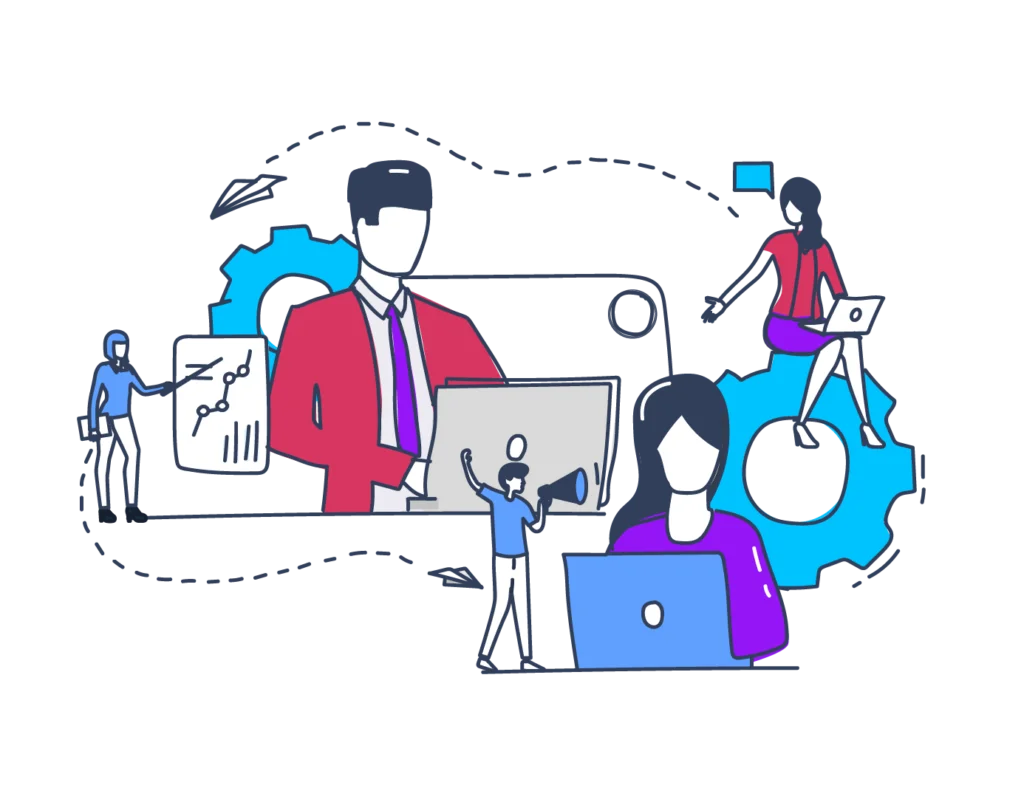
If you haven’t worked with a distributed or nearshore team before, expect it to be a completely different dynamic than having an in-house only team. What should you expect?
- Less distractions: Remote teams are prone to less office distractions and constant interruptions
- Online only: The majority of communication happens online via tools, email or video conferences
- More visibility: Remote teams are compelled to constantly communicate and share progress with tools like Jira and Trello
- Less meetings: Less impromptu meetings and more efficiency to get the job done
- Different locations: you and your team have to overcome the fact that no face to face conversations or small talk happen.
- Bonding: expect to actively have to make the time for 1:1’s, casual talk, etc. to engage with your team.
It is important that you create the right culture and set appropriate team expectations to reap the benefits and maximize the potential of your distributed team. To help guide you with engaging a distributed / remote team, here are some recommendations we provide our partners to support them through a successful transition:
First, create the right culture
Setting up the right culture is often overlooked. Don’t expect the right flow of information, collaboration and deliverables if your team doesn’t know how to interact with each other. This is why setting up the right culture is a crucial step that makes the difference between a successful and a struggling remote team.
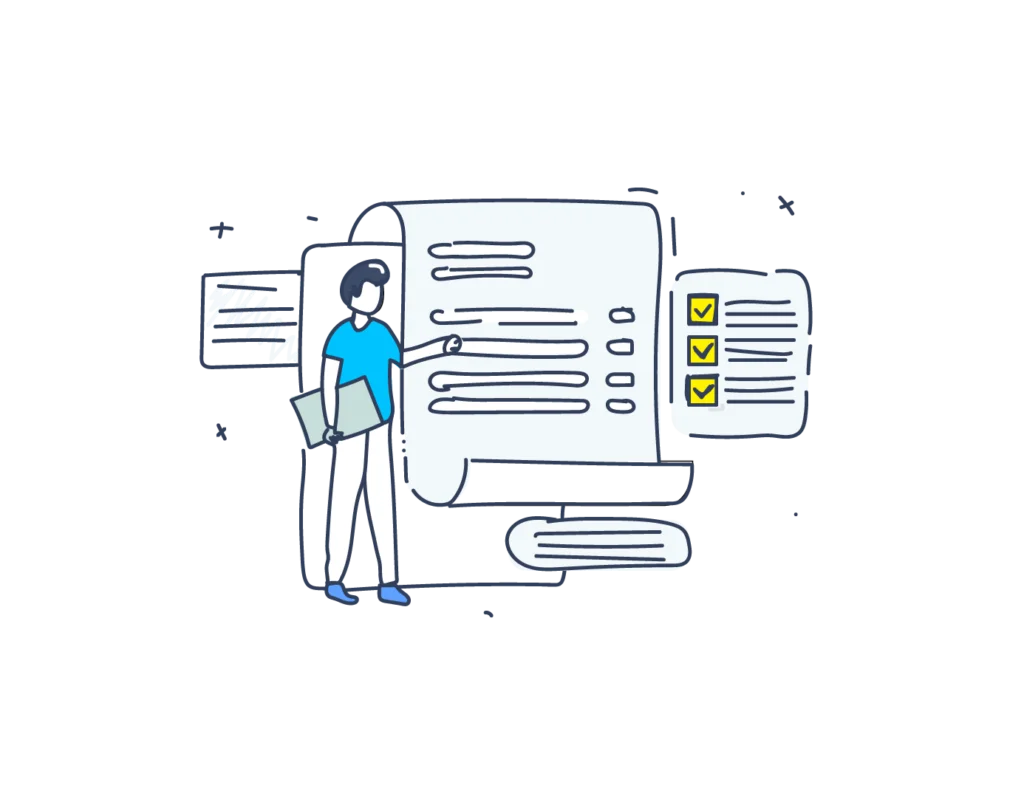
These are our seven culture recommendations that should be both communicated and documented for your team to always have access to:
- Share your org structure: identify who is who and who reports to who.
- Communication channels: define what tools you are going to use and how to properly use them. When to send an email, when to use real time chat and when to set up a video call.
- Encourage over-communication: by the nature of being remote you don’t have instant access to your team or a casual face to face down the hall. You and your team need a culture of over-communication. A few examples: acknowledge ALL received messages, set ETAs, participate in both work and “watercooler” chats/channels, give status updates, say Hi as your work day starts, ask for help, the list goes on.
- Accountability & Visibility: hold your team accountable by expecting them not only to stick to plans/roadmap but also by using the right tools, everyday. Visibility is key for the success of a remote team.
- Connect: We are all human, and as such, need to feel connected and involved. Inspire a culture of getting to know each other, create “random” or “watercooler” chat channels, hold at least 1 yearly get together (2 is best). In general, learn about your team, ask them to do the same. Connect & offer help when needed.
- Share decisions: Key decisions should not be kept between two team members. Adopt a culture of making decisions in either group chats and/or widely sharing via email or a team knowledge base.
- Respect boundaries: Remote teams also have working hours, we are still people with families and a life outside of work. Create a culture of respect, well planned and calm work.
Second, set up the right tools
There are 4 key groups of tools/software that you need to successfully engage with your remote team. These are:
- Asynchronous communication: tools such as email, knowledge bases, online documents, etc.
- Synchronous communication: live chat, video conference, etc
- Project management tools: these help you manage tasks, timelines, deliverables and documentation.
- Specialized tools: those specialized tools used by different (departments, specializations) within your team: repositories, hosting, design tools, etc.

For all of the categories above, there are literally hundreds of tools available online that you can set up very quickly. But how do you choose? Which are the best ones? It can be a daunting task.
Our recommendation is always simple: use widely adopted tools that are geared towards remote collaboration. For guidance, these are the tools that have become our standard set:
-
Asynchronous communication: Gmail, Wikit
-
Synchronous communication: Slack for real time chat and Zoom for video calls
-
Project management: Notion, Jira or Basecamp
-
Specialized tools:
-Design: Figma
-Development: let the team pick their stack or use your current one
Third, set the standard
By creating the right culture and providing your team with the right tools you are setting up your remote team towards the path of success. But that is not enough, now it needs to become part of your daily routine.

Set the standard by establishing the bar, and executing by example. This is the most important part of a successful remote endeavor. Set expectations and support your team in making it part of your culture.
Here are a few key items that you and your team should keep in mind everyday:
- Use the appropriate communication channels
- Widely share decisions
- Acknowledge ALL received messages
- Share (and meet) deadlines and ETAs
- Respect boundaries and working hours
- Keep a team knowledge base/wiki for important decisions, processes and documentation
- Provide thorough and thoughtful responses when responding
I’ve been working with and setting up remote teams for over 10 years, I’ve seen what makes them tick and what causes them to fail. These points have become our standard at Ideaware because we experience, on a daily basis, how they work.
If you have any questions or need any help with your remote team, feel free to email me: [email protected]
Join 2000+ Founders and Developers crushing their businesses and careers with monthly advice. You can also follow us on LinkedIn , Twitter & Instagram!

